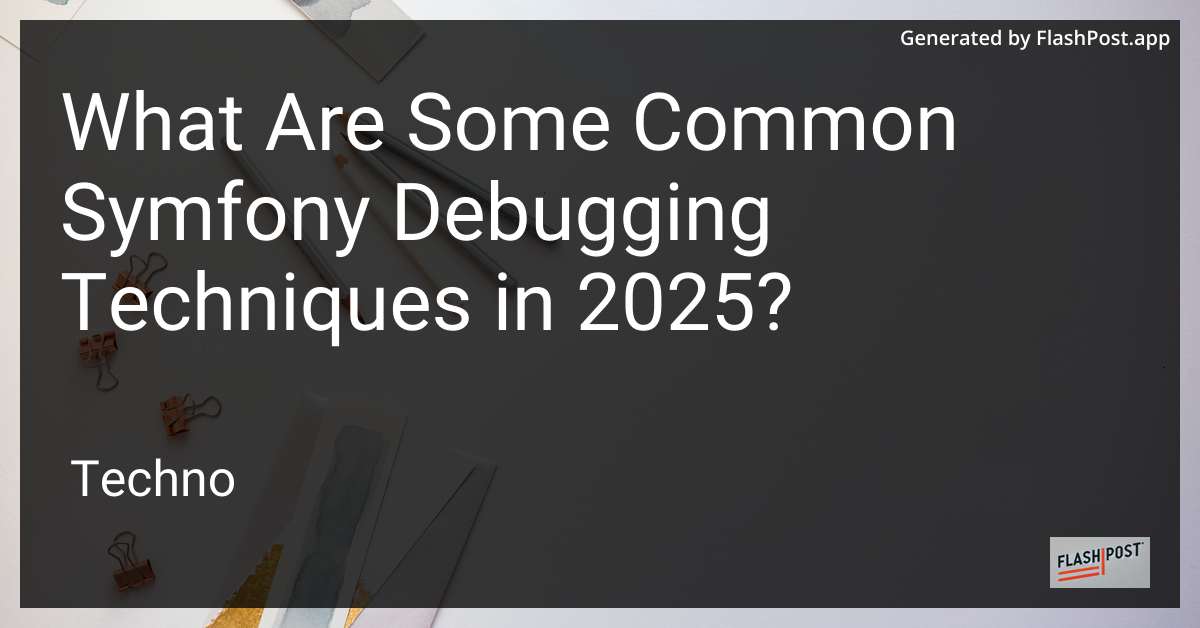
Symfony, a high-performance PHP framework, has continuously evolved to cater to the needs of developers worldwide. As we venture into 2025, mastering debugging techniques in Symfony remains crucial for efficient and effective web development. This article explores some of the most common debugging techniques to optimize your Symfony applications.
Understanding Symfony Debugging Tools
Symfony provides a suite of built-in tools and third-party integrations to aid in app debugging:
1. Symfony Profiler
The Symfony Profiler is an essential tool that collects a wide range of data for each request, including the response and request data, SQL queries, events, memory usage, and more. It can be accessed via the Symfony Web Debug Toolbar.
2. Symfony Logging
Leveraging different error levels in Symfony can help segregate information by importance. Adjust error levels in the monolog configuration to capture detailed logs appropriate for development, testing, or production environments.
3. Debug Mode
Always enable debug mode during development by setting the APP_DEBUG environment variable to true. This will ensure detailed error messages and stack traces are displayed, aiding quicker identification of issues.
4. The Debug Component
Symfony's Debug component provides practical tools and handlers to convert PHP errors into exception instances. It's a useful feature to trap and manage all PHP notices and warnings within your application.
Using External Debugging Tools
In addition to native features, external tools can complement Symfony's debugging capabilities:
1. Xdebug
Xdebug, a popular PHP extension, provides features such as remote debugging, profiling, and stack traces. Integrate Xdebug with your IDE to set breakpoints and debug step-by-step through your code.
2. Blackfire
Blackfire is a performance management solution that goes beyond debugging to also optimize your app's performance. It gives insightful recommendations on how to reduce load times and improve resource usage.
3. Datadog
Datadog is a comprehensive cloud monitoring tool that offers deep insights into the health and performance of your Symfony applications. Its application performance monitoring (APM) integrates seamlessly with Symfony to provide real-time metrics.
Debugging Common Issues
Let's explore common issues and quick fixes within a Symfony application:
Handling Database Relations
Issues with an one-to-many relationship in Symfony can often arise from misconfigurations in doctrine mappings. Double-check entity annotations or YAML configurations to ensure the foreign key relationships are correctly defined.
Environment Configuration
Debugging environment-specific issues typically involves checking the config/packages or .env file for discrepancies. Ensure your configurations match across environments, especially when publishing Symfony on a VPS.
Controller and Route Issues
The Symfony routing system is highly flexible but can become complex. Make use of the bin/console debug:router command to quickly verify routes and diagnose any route-related issues.
Conclusion
Mastering these common Symfony debugging techniques in 2025 will equip you with the necessary skills to build stable, high-performance applications. With a combination of native tools and external integrations, you'll be better prepared to tackle any debugging challenges that arise.
Whether you're fixing database issues or optimizing your hosting environment, staying adept at debugging will ensure your Symfony projects run smoothly and efficiently.