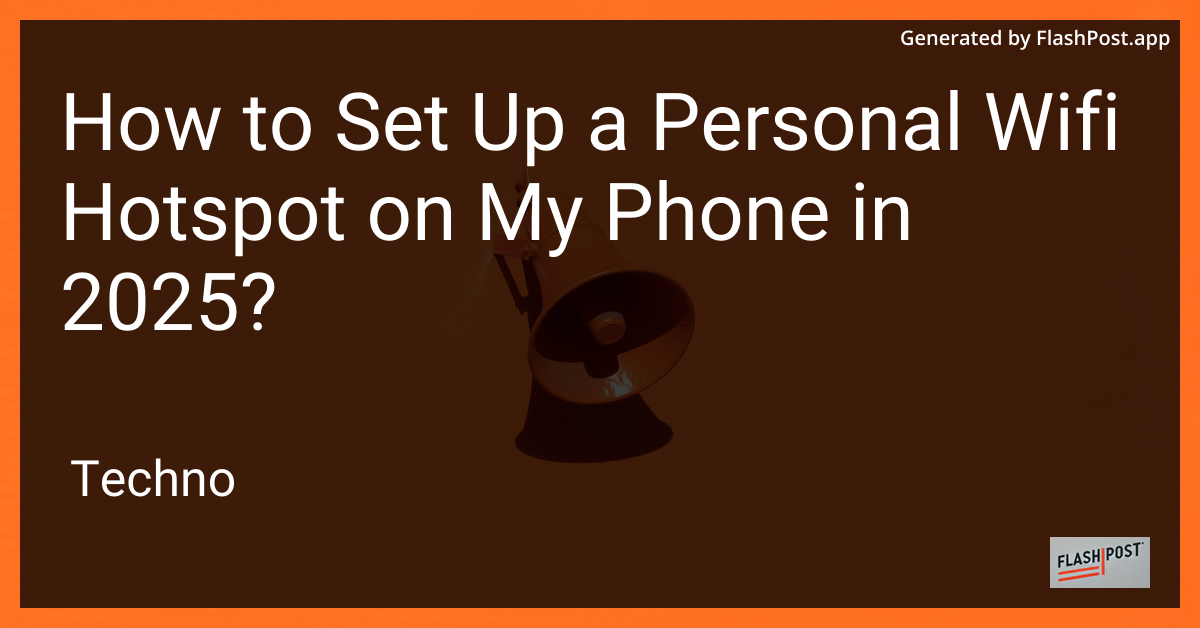
In today’s hyper-connected world, staying connected on the go is more important than ever. Whether you're on a road trip, working remotely, or your home internet is temporarily down, knowing how to set up a personal WiFi hotspot on your phone can be a lifesaver. This guide walks you through the steps to efficiently create a personal WiFi hotspot in 2025.
Why Set Up a Personal WiFi Hotspot?
Setting up a personal WiFi hotspot allows you to share your phone's mobile data connection with other devices, including laptops, tablets, and other smartphones. It's a versatile solution for staying connected with minimal fuss. Additionally, you can manage your data usage and secure your internet connection.
Prerequisites
Before you begin, ensure you have:
- A smartphone with a mobile data plan that supports tethering or hotspot functionality.
- Sufficient data allowance in your mobile plan to support the usage of connected devices.
- A device (laptop/tablet) that you want to connect to your phone's hotspot.
Steps to Set Up a Personal WiFi Hotspot
For Android Users
- Access Settings: Open the "Settings" app on your Android phone.
- Network & Internet: Navigate to the "Network & Internet" section.
- Hotspot & Tethering: Tap on "Hotspot & Tethering."
- WiFi Hotspot: Select "WiFi Hotspot" and toggle it on.
- Configure Hotspot: Under "Setup WiFi Hotspot," you can configure the network name (SSID) and password. Ensure you use a secure password to protect your hotspot.
- Connect Devices: On the devices you wish to connect, search for available WiFi networks, select your hotspot network, and enter the password.
For iOS Users
- Open Settings: Go to "Settings" on your iPhone.
- Personal Hotspot: Select "Personal Hotspot."
- Allow Others to Join: Toggle on "Allow Others to Join."
- Set Up WiFi Password: Set a WiFi password to ensure secure access.
- Connect Devices: On your other devices, search for available WiFi networks and connect using the displayed network name and password.
Tips for Optimizing Hotspot Performance
- Monitoring Usage: Regularly monitor your data usage through your phone’s settings or your carrier’s app to avoid overage charges.
- Battery Life: Using your phone as a hotspot can drain the battery quickly. Keep your phone charged or connected to a power source during usage.
- Security: Regularly update your hotspot password and use WPA3 encryption if available for enhanced security.
Related Resources
- Learn how to connect WiFi in Kali Linux.
- Discover how to connect your printer to a WiFi network in 2025.
- Explore the latest in WiFi-enabled ceiling fans.
Setting up a personal WiFi hotspot on your phone in 2025 is a straightforward process that ensures you remain connected wherever you go. With these steps, you can easily share your mobile data with other devices, enhancing your connectivity on the fly. Remember to secure your hotspot to prevent unauthorized access and manage your data usage wisely.