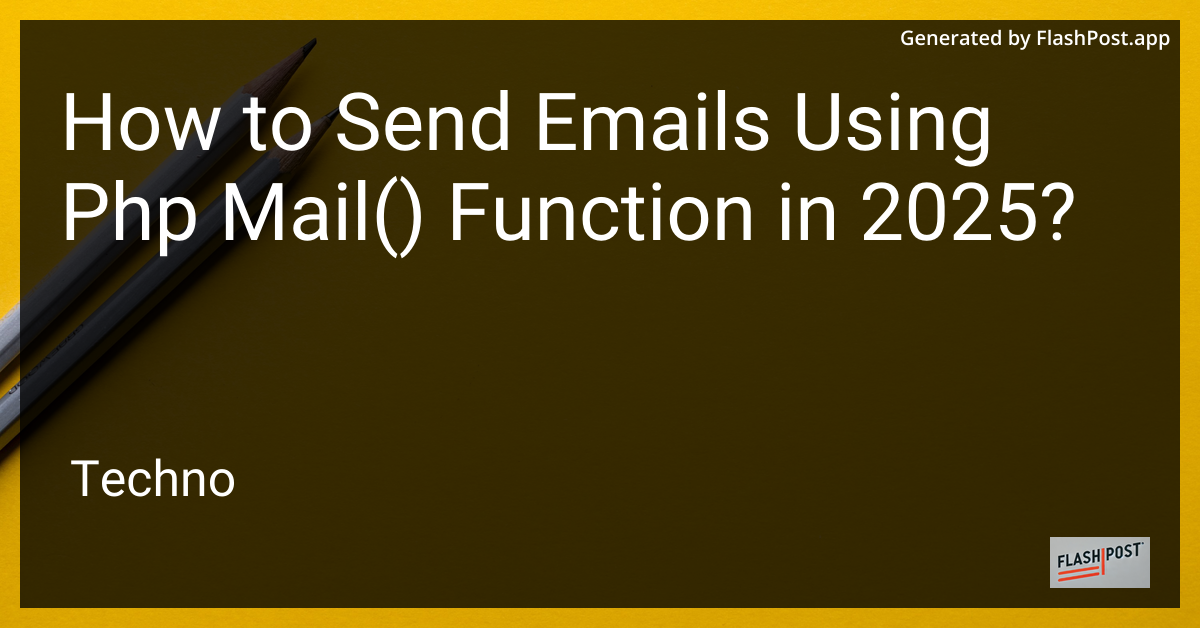
In the evolving landscape of web development, sending emails through PHP remains a critical component for applications ranging from simple contact forms to complex notification systems. Even in 2025, the PHP mail() function provides an accessible entry point for email integration. This guide will walk you through the process of sending emails using the mail() function and highlight some best practices to help you ensure reliable delivery in an ever-changing digital environment.
Introduction
Despite the rise of third-party email APIs, the PHP mail() function continues to be used due to its simplicity and minimal server overhead. Understanding its nuances can help you effectively use it without falling into common pitfalls.
Prerequisites
To send emails using the PHP mail() function, ensure that your server is properly configured to handle mail. This typically involves having access to an SMTP server.
Basic Usage
Here’s a step-by-step guide on how to use the PHP mail() function in 2025:
Step 1: Create the PHP Script
Create a simple PHP script named sendEmail.php. This will contain the PHP mail() function.
<?php $to = 'recipient@example.com'; $subject = 'Testing PHP mail() in 2025'; $message = 'This is a test email sent using the PHP mail() function.'; $headers = 'From: webmaster@example.com'; if(mail($to, $subject, $message, $headers)) { echo 'Email sent successfully!'; } else { echo 'Failed to send email.'; } ?>
Step 2: Configure PHP’s php.ini
Ensure that your php.ini is correctly configured for sending mail. Look for these settings:
[mail function] ; For Windows only SMTP = smtp.example.com smtp_port = 25 ; For Unix-based server sendmail_path = /usr/sbin/sendmail -t -i
Replace smtp.example.com with your actual SMTP server address.
Step 3: Test the Script
Upload sendEmail.php to your web server and access it via a web browser. Check the email's recipient for delivery.
Best Practices
- Sender Authentication: Ensure SPF, DKIM, and DMARC records are set up on your domain to improve deliverability.
- Validate Inputs: Always validate and sanitize user inputs to prevent header injection attacks.
- Monitor for Spam Filters: Test email delivery with tools to ensure your emails are not flagged as spam.
- Error Handling: Implement robust error handling to track delivery failures.
Conclusion
The PHP mail() function remains a viable option for sending emails in 2025, provided you follow modern best practices. For more seamless integrations, consider investigating PHP email libraries or third-party APIs which offer enhanced features.
For further reading on modern PHP email integration, visit this php email integration 2025. If optimizing performance is crucial, have a look at how to speed up phpunit 2025. Lastly, to avoid common pitfalls, explore common php errors.
By following this guide, you can ensure your PHP email functionalities are efficient and robust in 2025. ```
This article uses SEO best practices by incorporating relevant keywords, providing a detailed guide, and including internal and external links related to PHP email integration.