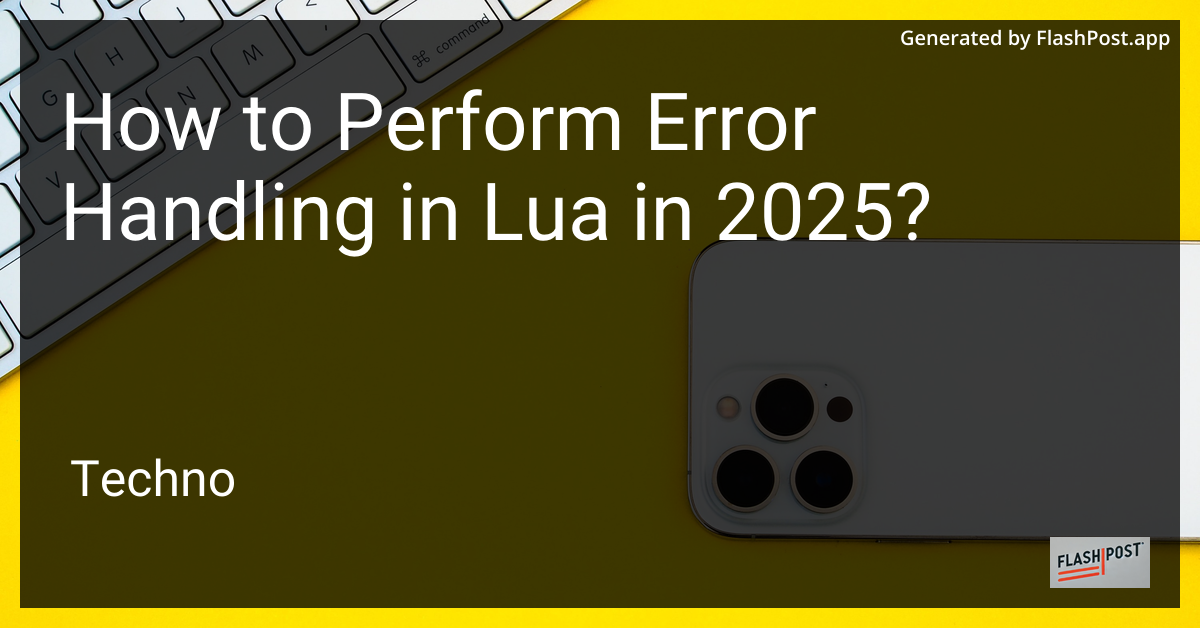
When working with any programming language, robust error handling is crucial for building resilient applications. As Lua continues to gain traction in 2025, understanding its approach to error handling can greatly enhance your development process. This article delves into effective strategies for managing errors in Lua, ensuring your code remains stable and error-free.
Understanding Error Handling in Lua
Lua is a lightweight, high-level scripting language known for its efficiency and flexibility. Its error handling is primarily facilitated through the pcall and xpcall functions. These functions enable developers to run code in protected mode, allowing you to gracefully manage errors without crashing your application.
Using pcall for Basic Error Handling
The pcall function, short for "protected call," is the simplest way to handle errors in Lua. It executes your function call within a try-catch mechanism, catching runtime errors and returning a status code.
Example of pcall Usage
function divide(a, b) return a / b end local success, result = pcall(divide, 4, 0) if not success then print("An error occurred: " .. result) else print("The result is: " .. result) end
In this example, pcall prevents the division by zero from crashing the program by capturing the error and returning an error message.
Leveraging xpcall for Advanced Error Handling
While pcall suits basic use cases, xpcall provides extended error handling capabilities by allowing custom error handlers.
Example of xpcall Usage
function errorHandler(err) print("Custom error handler: " .. err) end function riskyOperation() error("This is an error") end local ok, err = xpcall(riskyOperation, errorHandler) if not ok then print("Handling error in main flow.") end
In this example, xpcall utilizes a custom function, errorHandler, to process errors according to your specific needs.
Best Practices for Error Handling in Lua
- Consistent Error Messaging: Provide clear, user-friendly error messages that guide users towards resolving issues.
- Log Errors: Implement logging mechanisms to track and analyze errors for better debugging and maintenance.
- Graceful Degradation: Ensure your application continues to function, perhaps with reduced features, rather than crashing when errors occur.
- Test Error Handling: Simulate error scenarios through comprehensive testing to verify the robustness of your error management strategies.
Conclusion
In the fast-evolving world of 2025, mastering error handling in Lua can significantly boost your software development endeavors. By effectively implementing pcall and xpcall, alongside best practices, you can maintain a robust codebase capable of withstanding unexpected runtime issues.
For those looking to expand their programming toolkit, consider exploring evaluating stocks for investment or discover a useful Lua cron job tutorial to incorporate scheduled tasks into your projects.
By prioritizing error handling and continually expanding your Lua expertise, you can stay ahead in the competitive programming landscape.